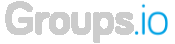Tipps zur Erstellung von Inhalten |
- Filtered HTML:
- Internet- und E-Mail-Adressen werden automatisch umgewandelt.
Zulässige HTML-Tags: <a> <em> <strong> <cite> <code> <ul> <ol> <li> <dl> <dt> <dd>
Diese Website erlaubt HTML-Inhalte. Obwohl das Erlernen aller HTML-Befehle abschreckend erscheint, ist es sehr einfach, nur eine kleine Anzahl der grundlegendsten HTML-„Tags“ zu lernen. Diese Tabelle enthält Beispiele für jedes Tag, das auf dieser Website erlaubt ist.
Weitere Informationen zu HTML sind in SelfHTML erhältlich oder können mit Suchmaschinen im Internet auch an anderer Stelle gefunden werden.
Tag-Beschreibung Eingegeben Ergebnis Anker werden benutzt um Links zu anderen Seiten zu erstellen. <a href="http://esperantobruselo.org/drupalo">Esperanto in Brüssel</a>Esperanto in Brüssel Hervorgehoben <em>Hervorgehoben</em>Hervorgehoben Stark <strong>Stark</strong>Stark Zitat <cite>Zitat</cite>Zitat Kodierter Text um Quelltexte anzuzeigen <code>Code</code>CodeUngeordnete Liste – <li> verwenden, um mit ein Listeneintrag zu beginnen <ul> <li>Erster Eintrag</li> <li>Zweiter Eintrag</li> </ul>- Erster Eintrag
- Zweiter Eintrag
Geordnete Liste – <li> verwenden, um mit ein Listeneintrag zu beginnen <ol> <li>Erster Eintrag</li> <li>Zweiter Eintrag</li> </ol>- Erster Eintrag
- Zweiter Eintrag
Definitionslisten sind ähnlich zu anderen HTML-Listen. <dl>leitet die Definitionsliste ein,<dt>enthält den zu definierenden Begriff und<dd>enthält die Definitionsbeschreibung.<dl> <dt>Erste Bedingung</dt> <dd>Erste Definition</dd> <dt>Zweiter Begriff</dt> <dd>Zweite Definition</dd> </dl>- Erste Bedingung
- Erste Definition
- Zweiter Begriff
- Zweite Definition
Die meisten Sonderzeichen können problemlos direkt eingegeben werden.
Falls Probleme auftreten, sollten HTML-Entitäten verwendet werden. Ein Beispiel ist & für ein kaufmännisches &. Eine vollständige Liste stellt SelfHTML bereit. Einige Zeichen sind:
Zeichenbeschreibung Eingegeben Ergebnis kaufm. Und && Größer als >> Kleiner als << Anführungszeichen "" - Zeilenumbrüche und Absätze werden automatisch erkannt. Die Tags für Zeilenumbrüche (
<br />) und Absätze (<p></p>) werden automatisch eingefügt. Wenn Absätze nicht erkannt werden, sollten noch einige Leerzeilen eingefügt werden. To add a lightbox to your images, add rel="lightbox" attribute to any link tag to activate the lightbox. For example:
<a href="image-1.jpg" rel="lightbox">image #1</a><a href="image-1.jpg" rel="lightbox[][my caption]">image #1</a>To show a caption either use the title attribute or put in the second set of square brackets of the rel attribute.
If you have a set of related images that you would like to group, then you will need to include a group name between square brackets in the rel attribute. For example:
<a href="image-1.jpg" rel="lightbox[roadtrip]">image #1</a>
<a href="image-2.jpg" rel="lightbox[roadtrip][caption 2]">image #2</a>
<a href="image-3.jpg" rel="lightbox[roadtrip][caption 3]">image #3</a>
There are no limits to the number of image sets per page or how many images are allowed in each set.
If you wish to turn the caption into a link, format your caption in the following way:
<a href="image-1.jpg" rel='lightbox[][<a href="http://www.yourlink.com">View Image Details</a>]' >image #1</a>- E-Mail-Adressen werden mit reCAPTCHA Mailhide verborgen.
- Full HTML:
- Internet- und E-Mail-Adressen werden automatisch umgewandelt.
- Zeilenumbrüche und Absätze werden automatisch erkannt. Die Tags für Zeilenumbrüche (
<br />) und Absätze (<p></p>) werden automatisch eingefügt. Wenn Absätze nicht erkannt werden, sollten noch einige Leerzeilen eingefügt werden. To add a lightbox to your images, add rel="lightbox" attribute to any link tag to activate the lightbox. For example:
<a href="image-1.jpg" rel="lightbox">image #1</a><a href="image-1.jpg" rel="lightbox[][my caption]">image #1</a>To show a caption either use the title attribute or put in the second set of square brackets of the rel attribute.
If you have a set of related images that you would like to group, then you will need to include a group name between square brackets in the rel attribute. For example:
<a href="image-1.jpg" rel="lightbox[roadtrip]">image #1</a>
<a href="image-2.jpg" rel="lightbox[roadtrip][caption 2]">image #2</a>
<a href="image-3.jpg" rel="lightbox[roadtrip][caption 3]">image #3</a>
There are no limits to the number of image sets per page or how many images are allowed in each set.
If you wish to turn the caption into a link, format your caption in the following way:
<a href="image-1.jpg" rel='lightbox[][<a href="http://www.yourlink.com">View Image Details</a>]' >image #1</a>- E-Mail-Adressen werden mit reCAPTCHA Mailhide verborgen.